Hello, how are you? I hope you are having a fantastic day. Today in this article, I have come up with a guide on Common problems in Poco M3 smartphone.
If you are facing any type of issue or problem with Poco M3 smartphone, then you can quickly fix those problems by following our guide.
Xiaomi Sub brand POCO has recently launched its brand new smartphone called Poco M3.
This device offers the best features in its price range, but many users are facing problems after using this Poco M3 phone.
But don’t worry today I will show you a proven solution to all questions and issues.
Poco M3 Common Issues and Problems
I have discussed various common issues and problems on the Poco M3. All the solutions that I have shown below are tested and proven methods.
Read this article till the end, and be sure to understand every method before applying it to your Poco M3 device. let’s see the Quick specifications of Poco M3.
Quick Specs Of Poco M3
| Display | 6.53 inches IPS LCD touchscreen Display Resolution: 1080 x 2340 |
| Color | Poco Yellow, Power Black, Cool Blue |
| Processor | Qualcomm Snapdragon 662 (11 nm process technology) Octa-core 2.0 GHz Kryo 260 CPU Adreno 610 GPU |
| Storage Variants | 4GB+64GB 4GB+128GB |
| Rear Camera | Triple: 48 MP+ 2 MP+ 2 MP |
| Front Camera | Single: 8 MP Camera |
| Battery | 6000 mAh Li-Po battery 18W Fast charging Support: USB Type-C |
| Operating System | Android 10, MIUI 12 |
| Sensors | Fingerprint (side-mounted), accelerometer, proximity, compass |
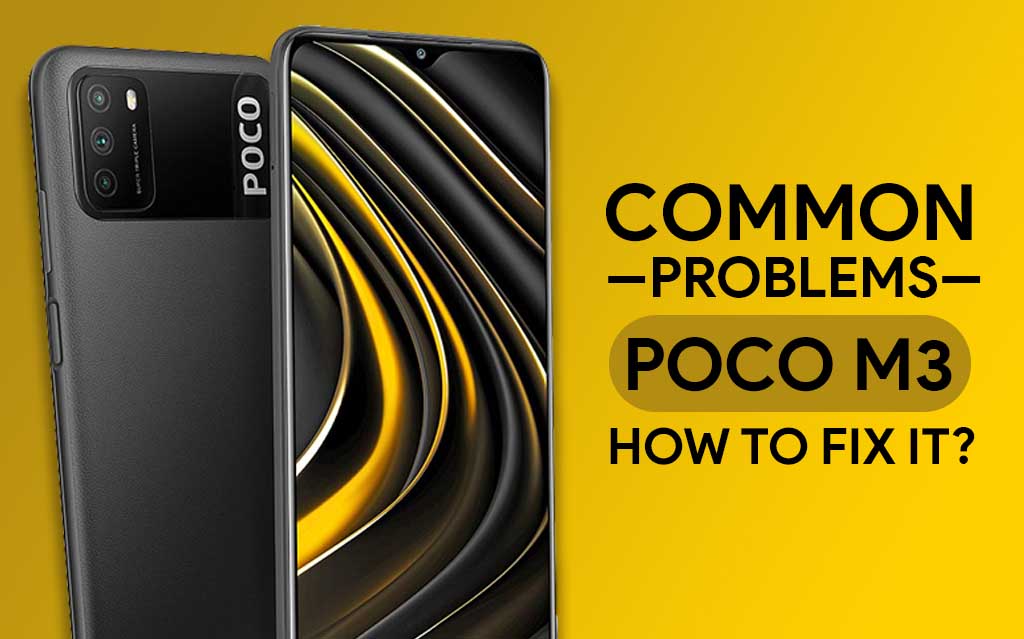
Below I have shared various common issues problems and their solutions. These problems are most common on almost every smartphone.
But if you are facing any problem with your phone, then I am sure that today you will definitely get your solution in this guide.
Must Read: Common Problems In Poco F2 Pro And Fix Them!
A Laggy or Slowly User interface on your Poco M3
Do you feel a slow and sluggish user interface while using your smartphone? If yes, then here is the complete solution for your device. This problem is something that almost everyone experiences.
This is the most common smartphone issue and is more common with older phones.
This problem also occurs in new phones, because your RAM (Random-access memory) is full of apps and files that you don’t use or need. Please read all the steps carefully and then apply them on your phone.
How to Fix Lag on the Poco M3 device?
Solution Tips –
- If you use any type of antivirus app on your smartphone or use any junk cleaning app, then uninstall it.
- One thing is universal: when is the phone slow? In 90% of the cases, if your internal storage is Running out or has come to an end, then your smartphone will be slow. So simply free some storage, and your Poco M3 phone will be back to normal.
- Simply uninstall the app you don’t use.
- Use the Fast Class 10 Micro SD card on your phone.
- Sometimes using a custom theme on the phone makes the phone slow.
- You should uninstall the Third Party Launcher and use the System Launcher.
- Use the lite version application like Facebook Lite, Twitter Lite, YouTube Go, etc.
- Update your phone to the latest OS available.
- Update all your apps whenever an update is available in the Play Store.
- Following all these steps, if you feel that your phone is still slow, then you try Hard Reset your phone.
With the help of all the steps above, I have discussed all possible solutions so that you can quickly fix the Lag or slow user interface problems on your Poco M3 device.
Fast Battery Drain on your Poco M3
If your Poco M3 battery is draining drastically, then you can follow the steps given below. By following the below steps, you can be sure that what is causing the Fast Battery Drain problem on your smartphone.
How to fix fast battery drain on the Poco M3 device?
Solution Tips –
- If you have installed apps like Phone Cleaner, uninstall it. Because these apps run in the background and consume your phone’s battery.
- Download the app from the play store itself. Because third-party apps can contain malware that runs on the phone background and consumes a lot of battery.
- If GPS is not needed, always turn off GPS.
- Keeping the phone in power saving mode for a long time also drains the battery quickly.
- If you have installed an app that claims to increase your phone’s battery backup, then uninstall this type of app.
- Using high screen brightness settings on the Poco M3 can drastically reduce your battery. So use the phone with average brightness.
- Clear all your recently used apps from the recent app tab because it drains the battery quickly.
- If NFC, Bluetooth, WiFi are not needed, always keep them turn off.
- Following all these steps, if you feel that your phone is still Fast Battery Drain, then you try Factory Reset your Poco M3.
After following the above steps, I am sure that you will not have to face the battery draining issue again. If you are still experiencing this problem, then contact your smartphone customer support and follow the instructions.
Must Read: Common Problems In Poco M2 Pro And Fix Them!
Cellular Network Issue Or Mobile Data Problem On The Poco M3.
If you face cellular network issues on your Poco M3. And if your phone is not getting the proper signal or the mobile data network is not working, and you see fluctuations on the phone network, then you should try the below steps.
How to Fix Cellular Network Issue Or Mobile Data Problem On The Poco M3?
Solution Tips –
- Remove SIM card from your Poco M3 device and insert the SIM again.
- Turn ON airplane mode for 30 seconds, and after a few seconds, turn it OFF again.
- Reset your network settings.
- Be sure to restart your Poco M3 once and check if your problem is fixed.
This is a common problem, and you can troubleshoot this problem by following all these steps. If you still have a network problem with your Poco M3, Then be sure to leave a comment, I will guide you further.
Heating Problem On your Poco M3
There are two primary reasons for a smartphone to heat up, one is the phone’s SoC (System On Chip), and the second one is the phone battery. If you are facing a heating problem in your Poco M3, then you can fix it with few changes.
How to fix heating Problem On your Poco M3?
Solution Tips –
- While charging the phone, remove the phone case.
- Do not play games while charging your phone, and do not use the phone too much.
- Charge your Poco M3 with the original charger only.
- Heating problems are also caused by playing games for a long time on your phone.
- Do not install third-party apps, always download apps from the play store.
- Do not overcharge your phone, and this can also cause heating problems.
- Always keep your Poco M3 updated and keep updating all your apps.
I hope all these steps will reduce your phone’s heating problem and temperature if your phone still has a heating problem, then go to the service center and resolve it.
Must See: Common Problems In Samsung A51 And Fix IT!
Apps Opening Slowly On The Poco M3
This problem is very common because this problem is found in all Android phones, and this problem is basically due to improper RAM management of the phone.
If the app in your phone is opening slowly, then follow the steps given below, so that you can solve this problem.
How To Fix Apps Opening Slowly On The Poco M3?
Solution Tips –
- First, check if your phone’s internal storage has enough storage. If not, uninstall the apps you don’t use.
- Use the lite version application like Facebook Lite, Twitter Lite, YouTube Go, etc.. This can reduce more RAM usage on your phone.
- If you have installed any type of Mod Apps in your Poco M3, uninstall it immediately.
- Following all these steps, if you feel that your apps are still opening slowly, then you try Factory Reset Poco M3.
Poco M3 Phone unexpectedly shutting down
This problem is common because this problem occurs in all Android phones. In this problem, your phone suddenly turns off.
If you are facing this type of problem with your Poco M3 smartphone, then definitely consider the steps given below.
How to fix sudden shutdown in Poco M3?
Solution Tips –
- If the temperature of the phone rises to the maximum level, then it can also be the reason for the sudden shutdown of your phone, so take care of heating issues.
- Do not use a heavy back cover as this may cause heating problems.
- Following all these steps, if you feel that your phone is still sudden shutdown, then you try Factory Reset your Poco M3.
I hope all these steps will solve the sudden shutdown issue on Poco M3. But you still encounter this issue, then go to the service center and resolve it.
Must Check: Common Problems In Poco C3 And Fix Them!
Poco M3 Screen frozen or stuck
You may face this problem while doing a task, playing a game, or making a call. Follow the steps given below to fix this problem.
How to fix screen froze or stuck on Poco M3?
Solution Tips –
- Update your phone to the latest OS available.
- Simply uninstall, and Force stops the app you don’t use.
- If you are experiencing this problem while using an app, then you go to Settings> Application Manager Then clear the cache of the app you are facing problems.
- In the last step, perform a factory reset your Poco M3 smartphone. It can solve all your problems.
Apps and Games Crashes Suddenly or Unexpectedly on the Poco M3
If you open an app or game, and that app suddenly closes, then this is a common problem and follow the steps below to solve this problem.
How to fix sudden app crashes on Poco M3?
Solution Tips –
- Update your apps to the latest version.
- Uninstall and reinstall the app. This will fix the app’s sudden crashes problem.
- If your phone has Power Saving Mode Enabled, then Disable it.
- If you are experiencing this problem while using an app, then you go to Settings> Application Manager Then clear the cache of the app you are facing problems.
The above steps can be used to solve this problem. If you are still facing this problem, then leave a comment mentioning your problem.
If you are looking for a guide on how to Root Poco M3, then make sure to check out that article as well.
Apps not downloading from the Play Store on Poco M3
How to Fix Apps not downloading from the play store on Poco M3?
Solution Tips –
Sometimes this problem occurs due to the new update of the Play Store. This is a common problem that you may have to face. You can find a solution to this problem with the steps given below.
- First of all, reboot your phone and see if your problem is resolved or not.
- Clear the Play Store local search History.
- Go to Settings then go to App Manager and clear Play Store Cache.
Here I have covered all the issues and problems regarding the Poco M3 smartphone and try to fix them. If you still have any other problems with your Poco M3, then leave a comment below, and I will update the article.
Conclusion:
So, I have shown you the complete guide on how to fix Common problems in Poco M3.
I hope you find this article useful and you are able to solve the problem on your Poco M3 device.
If you have any doubts or questions related to this guide, then make sure to drop a comment, and I will try to resolve your issue as soon as possible.



Hi,
I bought this phone as a Xmas present for my mother.
Since today she’s not able to make or receive any calls unless setting network to 2G manually. I have performed a factory reset and the issue is still there.
Any help on this?
Thanks in advance.
Have you followed all the steps mentioned by us?
Hello
After the tips. I still have network fluctuations problems with my POCO.
I am looking for some other solution to fix your problem.
The sim that is assigned as data automatically disabled. I hope you can help me with this problem on my poco m3.
You checked your phone by turning on and off flight mode.
hey my phone wont open even if its charging its poco m3 how do i fix it?
Hi,
I am facing the same issue. Firstly I was only happening with one of the SIM card. I got a new MIUI update and the problem now is the other SIM card ( not related to the slot). Thus is not up to the network provider…
POCO M3 SHOW ME AN UPDATE MEANS (NEW VERSION) AND ALSO SHOW ME A OPTION OF “REBOT NOW” SO AS NORMALY I REBOT POCO M3 BUT NOW 24 HOURS PASS BUT MY DEVICE DOES NOT STARTING EVEN NO SHOWING ANYTHING ON THE SCREEN. PLS RESOLVE THIS AS SOON AS POSSIBLE CONTACT ME ON MY EMAIL.
REGARDS
The same issue on my mobile also
FR BRO, MINE TOO. It was was my dad’s phone he rebooted the poco m3 then it didn’t opened for almost 2MONTHS we had to repair it. We did it n it started working at march, my dad gave the phone to me because his sim card doesn’t work on it. And then last night may 12 i saw the new update i thought it will stop every problems, i accidentally closed the settings app i had to open it and i thought it restarted the downloding. Then IT HAD THE REBOOT BOTTON i clicked it without looking now it won’t open like last time. I haven’t told it my parents yet because we have to fix it again either we need to buy new phone :/
same problem faces what can i do
Front cammera not open
Hi
I do the steps for data connection problem but still I cannot open some apps and I’m offline
Even if you follow all the steps, your problem is not solved.
So you must showing your smartphone once at the nearest Xiaomi service center, because this problem also arises from hardware problems.
Thanks for your valuable comment….!
My cellphone is difficult to get a signal, the signal is always 2bar even when I am close to the internet modem.
Have you tried the solutions mentioned?
Yes I do, I tried to reformat my cellphone but same as always
First of all, reboot your phone and see if your problem is resolved or not.
•Clear the Play Store local search History.
•Go to Settings then go to App Manager and clear Play Store Cache.
MY ISSUE WAS NOT RESOLVED WHY IT IS HAPPENING? i have followed all the instructions
Not catching wifi signal properly . Compared with other device also..
Have you tried all the solutions to solve the network problem mentioned above?
Yes
I also give the feedback to Service three times nothing happen.
My problem is not charging properly so my phone power button nothing response I have one hour charge but o charges &also phone is ded I have purchase yesterday so please what can I do
SAME ISSUE MY PHONE POCO M3 ALSO NOT WORKING AND SUDDENLY SHUT DOWN AND NOW 24 HOURS AGO ITS STILL NOT STARTING AGAIN . PLS SOLVE THIS MATTER PLS
My screen is cropped from the sides in almost all apps. What is the solution for it?
You may have accidentally turned on one hand mode.
You can disable it by going to Setting> Additional Settings> One-handed mode.
That’s It 🙂
Good Morning, I bought this phone recently and the mobile data isn’t working. I tried your reset and still nothing . Can you assist me please
Can you try resetting your mobile network settings?
Having issue for a week there is no service although I crosscheck everything Sim is working fine hardware test detects it even I tried your steps but I could not get signals I just believe I lost my money I spend on it I cant receive or do any calls please help me here I am stuck
I have the same problem with my phone.i cant use a simcard inside because i cant make calls with it.It sucks .Can you please help me.
Cellular Network Issue Or Mobile Data Problem On The Poco M3.
I do whatever you say. Bt Don’t work.
The methods I have described are working in my device, so I have told with the help of this article.
I tried the troubleshooting steps. But no use. What to do?
I have buyed poco m3 when the phone heats the the sim siganal turn off then I have to restart the phone to fix that there have any solution
When I contact the mobile shop they said that the network has been listed because of your place
But the network hasn’t lost the sim has disconnected while using
The problem only faceing when the phone heats
board problem very very bad phone
Hi…I think I am dealing with a firmware bug.. if the phone’s battery drains out completely, the phone won’t charge no matter what therefore it won’t boot up either. Forcing reboot or factory reset using the volume and power buttons doesn’t work either. The phone is set to be auto deactivated late at night and it reactivates early in the morning.. That last feature it forces the phone to boot in the morning and only then charging and powering up is possible. Do you have any faster solution?? Otherwise the phone’s battery must not be left to be drained completely ever again… Thank you
I think you should take your phone to the nearest Xiaomi service center.
Same problem for me too. Whats the solution for it bro???
I’m using Poco M3 since Mac 2021…the problem now is the hp unable to switch on n also not detected when charging
Restart your device and check if your problem is fixed or not.
My poco m3, i have 2 issues problem first the battery percentage stuck at 50%, second .when i use mobile data internet to play mobile legends its lag so annoying red ping and yellow ping..but i connect any internet wifi or hotspot its no lag. Can you fix this?
Hi..
We are facing issue in POCO M3 sometimes
Neither we can call nor we receive call but network is available in both SIM
After restarting phone, it starts working back fine
This is too much fraustrating
my phone is shut down and and would not turn again what to do now.
I think you should take your phone to Xiaomi service center.
My phone automatically shut down and not working…after 1 or 2 days it’s start working
..and when I reboot my fone it’s not turning on..still off kindly help me
You should take your Poco M3 to a Xiaomi service center they will definitely fix your problem.
Same issue. Until now i can’t open my phone.
hey! did your mobile work??
i left my phone poco m3 in car for few hours it shutdown now it not getting on some one can tell me the solution
You forgot your phone in the car, did I understand your problem?
i am facing app crashing problem , every app i use it will be automatically crash. do u have solve because i have huge amount of data into phone
You can free up your phone’s internal storage, which can fix your problem, because app crashing problem is mostly caused due to lack of internal storage, which takes time to load the application.
the problem with my cellphone is that I just lost the data signal then I power off then when I opened it again I doesn’t work I already do it on youtube the press hard the power button but in case it doesn’t want to open it doesn’t show the poco logo need help if it’s same to you Please help me because I’m taking an online class, thank you poco m3 user
Mobile heating problem in coll pannuga plese
Hi,
My phone is big problems
Network problems ,wifi no signal problem,
Have you followed the steps given by me?
call drop issue is one of the main issue during a long call which is around 30 minutes to one hour or more. Thanks for this information for the same, subscribed your blog.
My phone won’t turn on i didn’t know what happen. Although i push always the power button it doesn’t work.
You should take your phone to your nearest Xiaomi service center.
I didn’t see any workarounds or fix for the dead bot issue with Poco M3. What exactly is the problem? hardware or software?
Have you had this problem since the latest update? Also, this problem can be caused by both hardware and software.
I’ve tried every single tip but my phone doesn’t even turning on and responsive.My phone is completely died and i cant do anything
Then you have to take your phone to the nearest Xiaomi service center.
Hi
when i power off my poco m3 it wont turn on
This issue could be caused by a software glitch so trying to reset your phone using a physical button might fix your problem.
My phone is automatically turn off. Although I press the power button so many times, it won’t turn on. My phone is dead now! What should I do about this?
Have you tried resetting your phone using the physical buttons?
Good day!
My Poco M3 won’t open after I restarted it yesterday. until today.
What should I do? I’ve tried force reboot, still didn’t work.
There are slow touch problems in poco m3 launcher fix it by update on play store
Hi,
My poco acting strange lately. Sometimes the volume up button don’t work, sometimes the power button don’t work and sometimes the volume suddenly raised.
I bought a poco m3 from an authorized seller last january 2021. As early as may poblems arise. Black screen. Last july, after 5 days I was able to charge phone. Start of august it became a dead set. Was replaced a charging ic from a local shop. Mind you if you bought this from an online shop, forget the warranty. IT IS NOT HONORED EVEN BY AUTHORIZED LOCAL RESELLER SHOPS. Then afterwards it was fixed. However I turned phone to reboot and it was a dead set again.
Lesson – never buy this phone and never recommend this to anyone.
The makers should have pulled out this model or even recalled it. I am a loyal xiaomi user. My family is currently using poco f1 (the best poco phone) redmi note 4x (my first xiaomi phone bought 2018 and still working), poco x3 nfc and my own redmi note 8. But poco m3 my worst nightmare. THE WORST POCO OR XIAOMI PHONE EVER.
By the way, according to a local cellphone shop, poco m3 topped the list of phones being repaired.
Thank you.
Hello, I really regret buying the poco m3! When I bought the phone from a reputable place, it worked very well and brought up games well. I also took great care of this phone and downloaded applications from a reputable place, but after three months, Xiaomi He sent an update for this phone and I updated the phone and when it was updated, it worked fine for two weeks, which I noticed problems in this phone. 2.) The phone turned off suddenly (even if I turned off the phone myself, I could hardly turn it on again. 3. The phone slowed down. 4. The internet signal weakened. !!!!!! I have this phone now I went to a reputable repair shop to have it repaired, and if the phone still has a problem, I will sell it and buy a better phone. I recommend the Samsung a12 and the poco x3 pro. I do not recommend this phone at all. Buy ((and update it))!!
I am having issues with the WiFi. It is always 1 bar unless I keep the phone beside the router. Any solution to that?
I am having difficulty in my device because it been locked because I cannot remember my log in data. I bought this last October 2021, a week ago i encounter every time I open my messenger, google, FB, messages I cannot open it because this app lock, which I cannot remember the password. so I decided to make an account for MI, it was different log in information to my phone. How can I recover my account on the phone? It is possible to recover ? How? Please educate me regarding this.
Thank you and more power.
I clicked on POCO M3 reboot option instead of power off button. It usual restarts, but suddenly it is not . blank screen is showing. I put the charging cable to the laptop, it is giving me USB connection sound when I click power button and volume down button. But it is not starting.
Hi I bought Poco M3 and it’s unable to connect with my network. I tried your tricks but the problem still exists…help please
hello, i have had this phone for a while now and a problem thats been really bothering me is that, when downloading an app,open it, and theres an ingame download, hypothetically it had gone to 20% of the download, it just suddenly turns back to 15% its really bothering me and if there is a sulotion please tell me.
My poco M3 sound isn’t working… I mean if I play a video with sound the video seems to be lag even though I have good connection and I currently cannot play videos on YouTube or tiktok or any apps that uses video with sound because of that said problem… Is there a way to fix this?
I have gyro delay in this phone,can it be fixed
hi,Iam using Poco m3 for the past 6 months,one of the main issues i face is that atleast weekly once iam not able to watch the downloaded contents on any streaming apps and the widevine certification automatically gets reduced from L1 to L3 then when i switch off and on the mobile widevine and streaming issue are both solved is
there any permanent solution?
Hi, i have problems with the app’s, Instagram, Pokémon go. The app crash and won’t start doesn’ Mater what i do.
Could someone help me with the problem?
My phone battery charge descries very fast.how can i solved it.this problem suffering for me very much.please get a way.
I have some issue with my poco M3.my internet speed fluctuate a lot. It suddenly becomes 0.5kbs speed and then 1.3mbs.i tried resetting the network settings. Turn on airplane mode and remove the sim and insert it again. Its not signal problem either.i had this problem before. But, after sometime it got fixed. The problem came again. But, it’s not fixed this time. I can’t watch a YouTube video properly. Sometimes speed is okay. Then suddenly it becomes so low and i can’t do anything. Pls help
HY!
My phone poco m3 has been locked I am not able to Remeber the password what should i do
plz give me some trick to open it without losing data bcoz I had not took any backup
my poco m3 hangs then i reboot it. and it dont open anymore. i drained the battery and charge it but still it wont open, can you help me please. thank you and GOD BLESS.
Poco mobile Battery is a problem automatic such of There are many more problems poco not nice mobile
Hi brother.
I heard about this phone. This phone suddenly turn off within one month. Is this phone failure model? Can i buy this phone?
No SIM detected in slot 1 or 2 and no IMEI number is being displayed. WiFi works fine and have had no other issues with the phone in the 12 months Ive had it. Tried everything including your steps. The SIM worked fine and still works in another phone , just not in the Poco M3.
My Poco is have turn on and off issue.I have tried resolving it but to no avail. Currently is permanently turned on now and I can’t turned it off.The engineer that fixed it last time has converted the volume button to switch and the phone doesn’t recognize my finger print again and any other finger print.How do I resolve this problem.
Hi… When I want to make a call from Poco m3. It’s say turn off aeroplane mode to make a call. I try but no luck. How to solve it please?
My phone suddenly shout down . When I cannacting with charger I watch logo I try to press power botam and it’s open . But when I remove charger my phone also shout down. Sometimes when I use or run vedio app it’s also shout down…plz kindly reply answer and help me to solve problem
No SIM detected in slot 1 or 2 and no IMEI number is being displayed. However, the SIM works fine in another RED MI phone , just not in the Poco M3 Pro. My sim is 3G Network
My phone selfie camera shows
Cannot connect to camera
I don’t why the camera is not opening
My Poco M3 still says no service even trying all the above guided steps and further intalling a new ROM
My POCO M3 phone, suddenly spams/automatic volume down. Any solution for this? Thanks!
I have a POCO M3 phone, the 1st problem I encountered was when I updated it, it did not open, and the 2nd problem was that there was no signal or network in my SIM. I followed the steps above and it still did not work.
It’s really a big problem for me.
I have problems on my Poco M3 phone I bought it when first released the first issue I encountered was the mobile network sometimes when I am using it the mobile network just switched from 4G to E even if the signal I’m at is strong second is the dead booth and third is the mobile data doesn’t work until I restart the phone and also the the last is apps doesn’t start or keeps stopping and the flashlight and camera doesn’t work, I already did some of the sol’n above like factory reset, and update