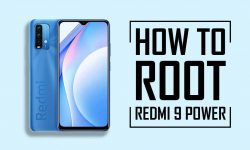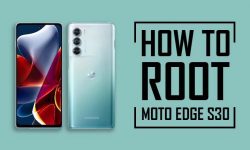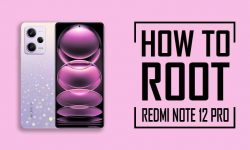Do you want to Download Magisk App 28.0 and Magisk Zip 28.0 Latest Version? If yes then you are at the right place.
So, hello guys How are you? I hope you are having a wonderful day…..!
Today in this article, you will learn about Magisk Zip and Magisk Apk and its installation guide.
Now you will ask what is this magisk and why is it better than other Rooting methods. So don’t worry, in this guide, you will get to know everything about the Magisk app and Magisk zip method.
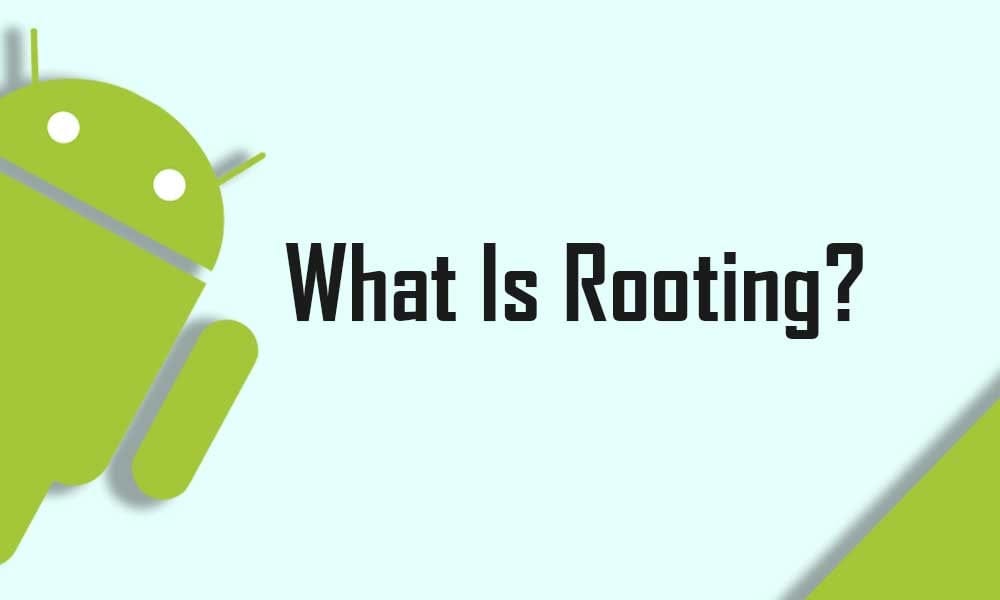
What is Rooting Android?
The root is a process of gaining complete control over Android devices. It is done to get more powerful features on any Android device.
By rooting you can overclock the CPU with the help of third-party apps.
Also, you can change the user interface to the next level by installing custom ROMs, Modules, and much more.
Details about Magisk?
Magisk is the most popular rooting solution for Android smartphones, and it was developed by John Wu.
By using Magisk, you can easily and efficiently root Android smartphones.
You can root your Android phone using Magisk and enjoy many other amazing features, such as Magisk Hide, maintaining root permissions to third-party apps, and MagiskSU.
The best thing about Magisk is that it does not trigger Google’s SafetyNet, which means that you will be able to run banking apps without any problems.
Some Features Of Magisk –
Magisk is a “systemless” root method, as it does not alter or modify system partitions and boot partitions.
As I have already mentioned Magisk is a very secure method to customize your device according to you.
You can also root your device in many other ways like Kingroot, SuperSu, and iRoot. However, these methods are not effective enough for routing.
- Free & Open-Source Platforms
- Magic Mount
- MagiskSU
- Modules Repository
- Magisk Hide
- Zygisk
Let us now know in detail about all the features of Magisk:
Free & Open-Source Platforms
Magisk is an open-source free software, provides you with the ability to root your Android device at no cost.
Magic Mount
Modify your system without actually modifying it! Magisk is the only systemless rooting tool that allows you to make changes to your device’s system seamlessly.
MagiskSU
Take control of root permissions with ease. Just like SuperSU, MagiskSU allows you to manage all root-related permissions effortlessly.
Modules Repository
Enhance your Android user experience with the extensive Magisk repository. Explore and install various modules to customize your device to your heart’s content.
Magisk Hide
Keep your root access discreet with the Magisk Hide feature. Hide root access from your Android device for added security and privacy.
Zygisk
Unleash the power of module development! With Zygisk’s innovative features, module developers can now run code directly in the processes of Android apps. Plus, be sure to check out the latest version of Zegisk API v2 from topjohnvu.
Discover a whole new level of customization and security with Magisk. Try it out today and transform your Android device like never before!

What is Magisk v28.0 App (Magisk Manager)?
Magisk app is an amazing Android app that helps you manage Magisk on any Android device.
The Magisk app comes with a lot of features like Magisk Modules, Magisk Hide, Superuser Access, Magisk Mount, Themes, and much more.
If you want to root your Android phone using the Magisk method, then your phone must have TWRP or any Custom Recovery installed because Magisk is a flashable zip file.
Before this new update to Magisk, there were separate files for Magisk, in which you had to download the .zip file as well as download the Magisk Manager app.
But now with the help of the Magisk App, you can easily install Magisk by renaming the .apk file in the .zip file, if you want to uninstall Magisk, you will have to rename the app file to unistall.zip.
Magisk v28.0 Changelog
Zygisk introduces a new code injection mechanism and supports the new signature introduced in Android U QPR2. The Security-Enhanced Linux (SELinux) policy has been updated to properly set some policy configuration bits by upgrading libsepol.
MagiskBoot now allows compressing the init binary so Magisk can be installed on devices with small boot partitions. ResetProp, the property manipulation tool, adds a new “wait for property” feature that allows waiting until a specified property gains a desired value before executing further commands.
Here is the Complete Magisk 28.0 Changelog:
- [Zygisk] Introduce new code injection mechanism
- [Zygisk] Support new signature introduced in U QPR2
- [SEPolicy] Update libsepol to properly set some policy config bits
- [MagiskBoot] Support compressing init so Magisk is installable on devices with small boot partitions
- [ResetProp] Add new wait for property feature resetprop -w
Download Magisk App Latest APK 28.0 For Android 2024
| File Name | Magisk App |
| Android Version Required | 5.0+ |
| File Size | 10.7 MB |
| Version | 28.0 |
| Last Updated | Oct 10, 2024 |
| Developer | Topjohnwu |
Download Magisk 28.0 Flashable ZIP Latest Version For Android 2024
| File Name | Magisk Zip |
| Android Version Required | 5.0+ |
| File Size | 10.7 MB |
| Version | 28.0 |
| Last Updated | Oct 10, 2024 |
| Developer | Topjohnwu |
Previous Versions:
| Magisk v26.4 | Download |
| Magisk v26.3 | Download |
| Magisk v26.2 | Download |
| Magisk v26.1 | Download |
| Magisk v26.0 | Download |
| Magisk v25.2 | Download |
| Magisk v25.1 | Download |
| Magisk v24.3 | Download |
| Magisk v24.2 | Download |
| Magisk v24.1 | Download |
| Magisk v23.0 | Download |
| Magisk v22.1 | Download |
| Magisk v22.0 | Download |
Warning! All the Tutorials/ methods shown in this website are not tested for every smartphone. Since the installing and updating process is almost the same for every smartphone.
If anything happens to your smartphone GuidetoRoot.com is not responsible for any kind of loss and damage (like bricked, stuck in boot screen) to your smartphone.
So, try these methods with your Own Risk!
How to Install Magisk ZIP Latest Version Using TWRP Recovery
- First, download the Magisk APK file.
- Then rename the .apk file to .zip. For example, suppose you have downloaded the file Magisk-v28.0.apk, then rename it to Magisk-v28.0.zip.
- Press the Power button and Volume down button simultaneously, this will reboot your phone in TWRP recovery mode.
Remember, key combinations may be different for your phone because not all devices have the same key combinations.
So please do a Google search to find the right key combination for your device.
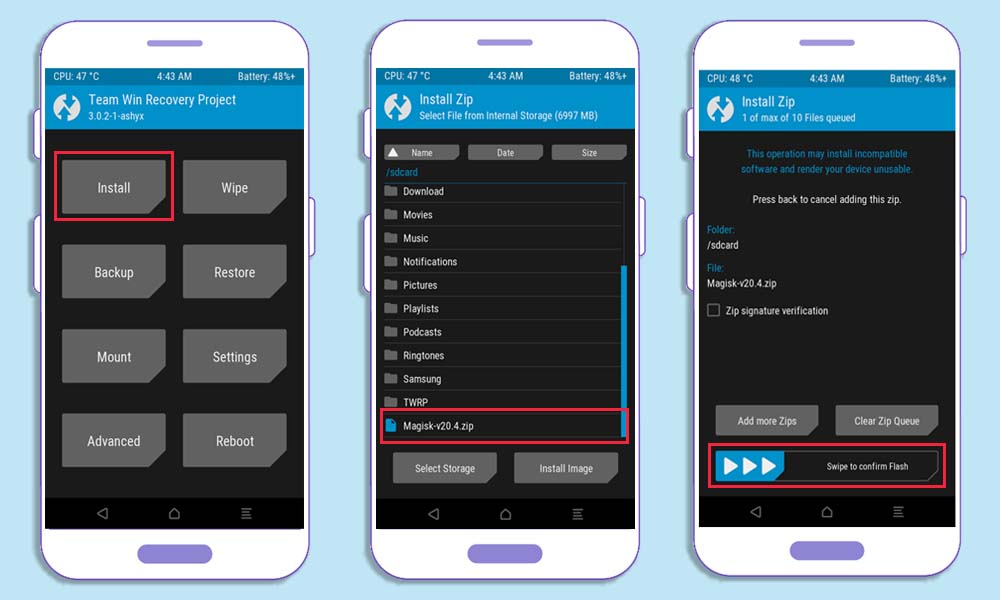
- Now, after booting into TWRP recovery mode, press the Install button.
- Then locate the folder in which you downloaded the Magisk zip file.
- Select the Magisk Zip file
- Then swipe the slider to Confirm Flash.
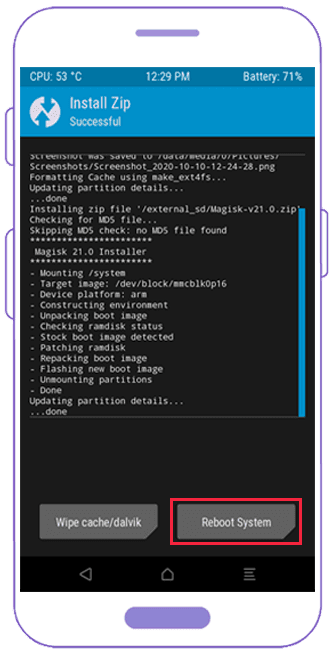
- Finally, Press Reboot the System.
- That’s It 🙂
How to check if your device has been successfully rooted?
- First, download and install the Magisk App.
- Then open the app and make sure you see all the options with a green check mark.
- If, YES…Then your phone has successfully rooted.
- That’s It 🙂
How to Update Magisk 26.4 to v28.0? [LATEST VERSION]
If you’ve already installed Magisk, you don’t need to reinstall it. I have given some steps below, following which you can easily update to Magisk v28.0.
Important Note: Your device must be connected to the internet while following all these steps.
- First, open the Magisk app on your smartphone.
- Wait a bit, and let the app refresh so that you can get the latest updates.
- Press the Update button from the App card.
- Now enable Allow from this source, and tap the back button once.
- Then you will see full details and a changelog of the latest Magisk 28.0, Now click on the INSTALL button below.
- Once the update install process is finished, the Magisk app will close automatically, and open again.
- Now click on the Update button from above Magisk Card and select “Direct Install”.
- Finally, tap the ”Let’s Go”>> Then Reboot button.
- That’s It 🙂
- Congratulations: You have successfully updated the Magisk app.
How to Completely Unroot Your Android Device?
- First, open the Magisk App on your device.
- Then Select the Uninstall Magisk button.
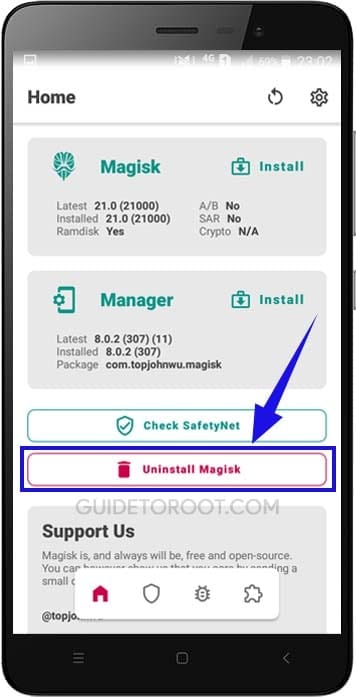
- Finally, Tap on the ”COMPLETE UNINSTALL” to uninstall Magisk.
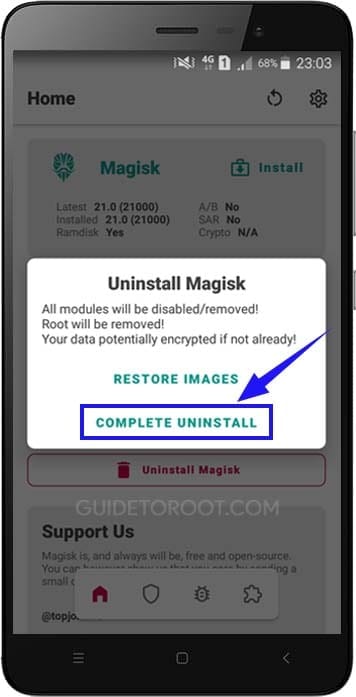
- Then the Magisk app will ask for permission to install the Magisk Uninstaller file, Click on the allow button to grant permission.
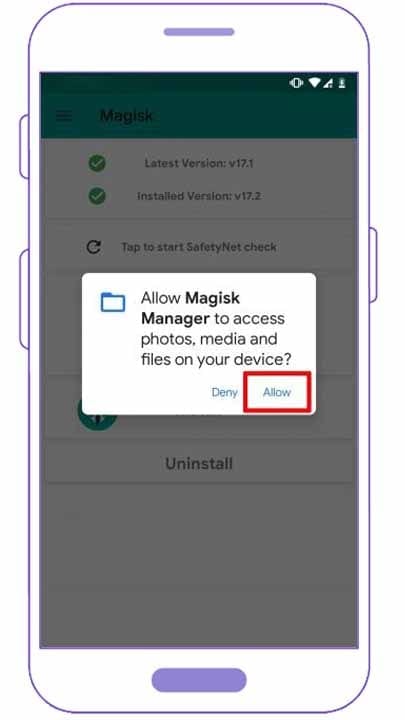
- Once the Magisk Uninstaller file is downloaded and the process is done, it will uninstall Magisk, and your phone will reboot automatically.
- That’s It 🙂
Frequently Asked Questions (FAQs)
Must Read:
Wrapping Up –
Magisk is the safest way to root Android because it Root your Android without modifying the actual system files in your phone, which is a good thing.
Also, Magisk is a systemless root method that helps us to run apps like Google Pay, etc.
So, this guide was about how to Download Magisk App 28.0 and Magisk Zip 28.0 Latest Version to root your Android phone, I hope you found this article useful and informative.
If you have any doubts or issues related to this guide, then do let me know in the comment section below. I will try to resolve your problems as soon as possible.
Thank you! for reading this article until the end…Keep 🙂 Smiling!