Hello friends, how are you! I hope you all are well, welcome to today’s Interesting guide, today I am going to tell you about How To Deactivate Jio Caller Tune.
In the previous article, I told you about How To Activate Jio Caller Tunes on your Jio number, if you want to know how to activate Jio Caller Tune, you can read this guide.
Do you want to Deactivate Your Jio Caller Tune, and you are looking for a complete guide about it, then you have landed at the right place.
Today in this article, we are going to talk on this topic how you will be able to Remove Jio Caller Tune from your Jio number, So let us know about these methods without wasting time.
About Jio Caller Tunes
Today, most people in India use Jio Sim, and Jio provides many amazing service to its customers, the best of them are Jio caller tunes, which means users can download their application called Jio Saavn and set their favorite songs as their caller tunes.
The thing to note is, the free users of Jio Saavn can only set one song in their Jio caller tunes, if you have to set unlimited Jio tunes, then you have to buy the Pro plan of Jio Saavn.
While many people are using this Jio caller tunes, but many people do not know how to deactivate Jio caller tunes, if you are one of them then this complete in depth guide is for you.
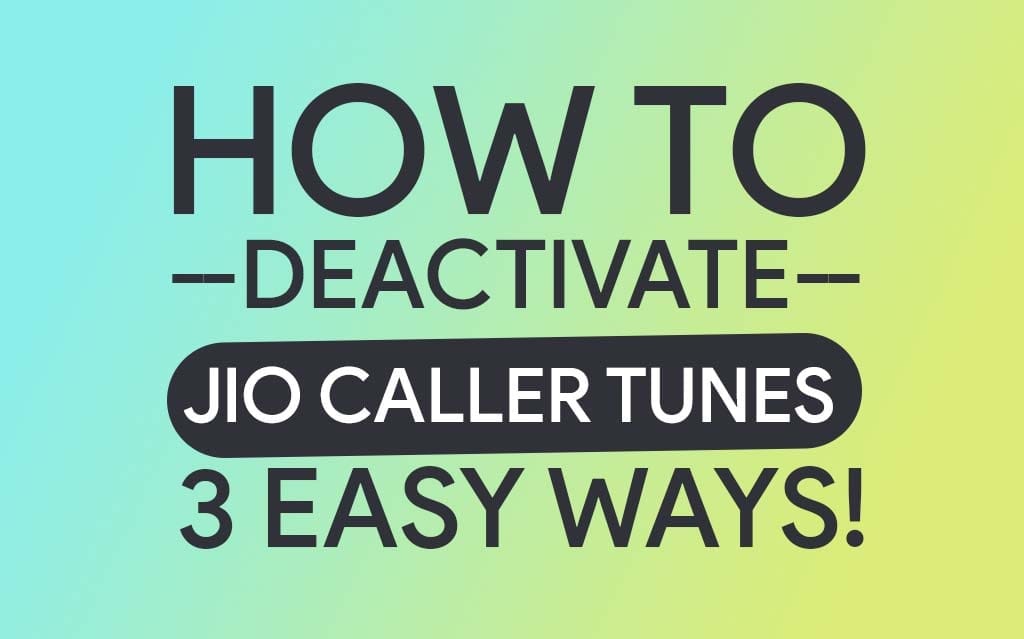
Three Easy Ways To Deactivate Jio Caller Tune
In this complete guide, I have told you three easy ways to Deactivate Jio Caller Tune, I have explained all the methods in detail so that you will be able to remove your current Jio Caller Tune without any problems.
Method #1: Deactivate Jio Caller Tune Using MyJio App
If you do not use MyJio Application, then you can download this app from here. Because this application is necessary for this method, without this application this method will not work.
Hopefully you will have installed this MyJio App, if yes, then you are ready for further steps, now follow all the steps given below.
- First, You Open the My Jio App.
- Then click on the three dots and go to the JioTunes section.
- After that, you will come to My subscription page, Now tap on Deactivate JioTune.
- Now a Deactivate pop-up screen will appear, Tap on Yes.
- That’s It 🙂
Method #2: Deactivate Jio Caller Tune Using IVR
If you do not want to deactivate JioTunes from My Jio App, then you can also Deactivate JioTunes from this method, to do this you have to follow the steps given below:
- First of all, open the dialer pad of the phone and dial ”155223”.
- Then choose your preferred language.
- After that, IVR prompts you that you want to deactivate your JioTunes service, select the JioTune option to Deactivate.
- That’s It 🙂 Your Jio Caller Tunes successfully deactivated.
Method #3: Deactivate Jio Caller Tune Using Send an SMS
If you do not want to install MyJio App and do not want to use the IVR method, then this third method is for you.
This is an easy and handy way to Deactivate Jio Caller Tune, so you can follow the steps given below to deactivate Jio Tune with this method.
- First, Open your SMS/ Messaging App.
- Then Send “STOP” to this number 56789.
- Now you will receive a confirmation SMS asking you to confirm the deactivation Jio Caller Tune.
- Then You will reply to “1” to confirm deactivate.
- That’s It 🙂 You have successfully deactivated your Jio Caller Tunes.
Final Words:
So this guide was about How To Deactivate Jio Caller Tune, I hope you found this guide useful.
Which method would you try first in this guide?
If you like this guide, do not forget to share this guide on your friends and social media platform.
Also, for these types of guides, you can check out our How-To Guide section.
